The only AI that Truly Understands and Executes in Excel: Formulas, VBA, Python and Data Processing.
ExcelMaster.ai is the first AI to understand real world Excel structure, write and run code to solve complicated formula/VBA/Python/repetitive data processing tasks, far better than Copilot, ChatGPT and other "toy" AI bots.
Embrace the future of collaborating with AI
Say goodbye to endless Google searches, leave behind the wait on Excel help forums, bypass the need for Fiverr freelancers.
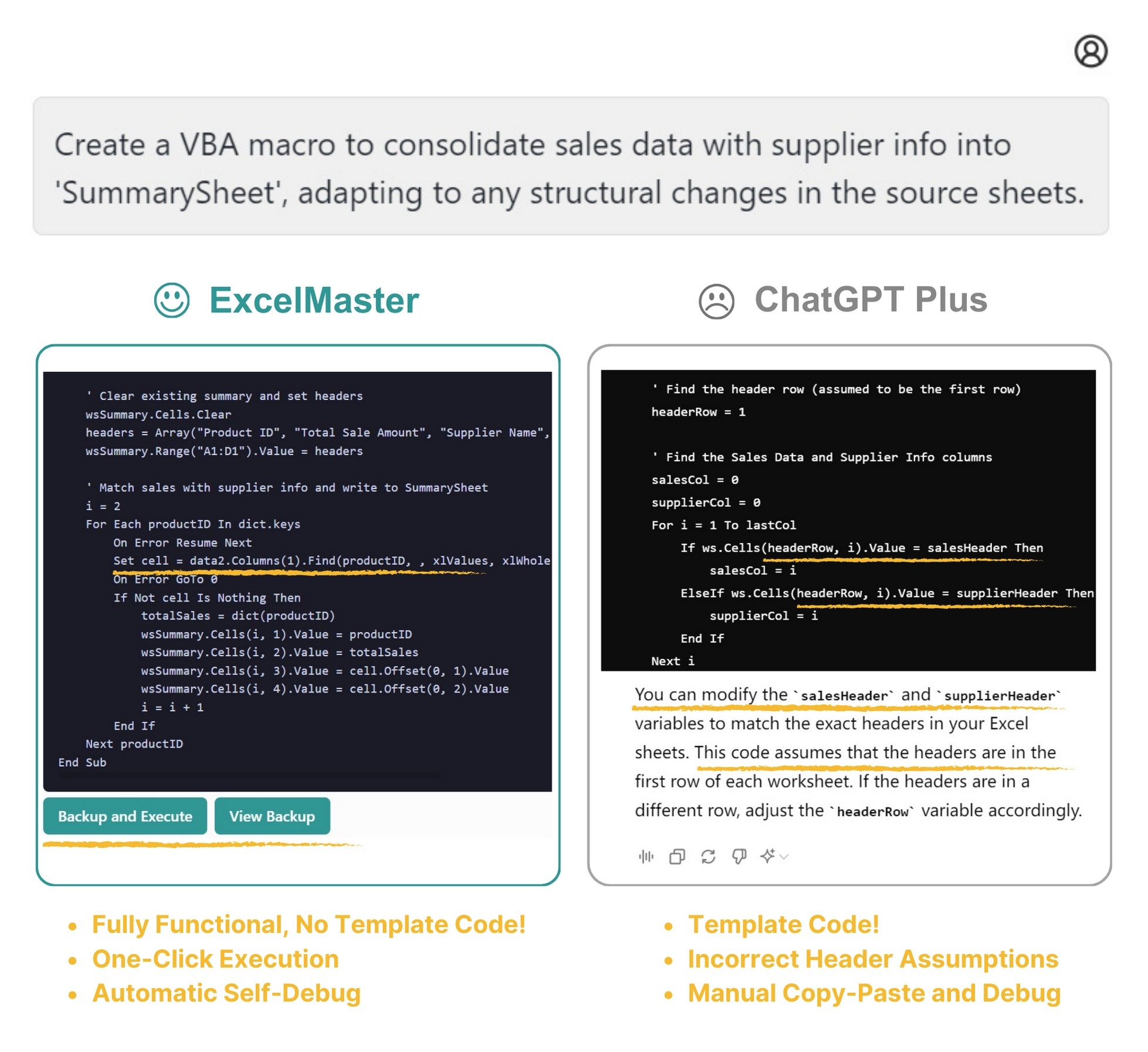
VBA
VBA for Coders
Create and refine fully customized VBA code for your exact Excel task—no templates, no snippets!
Far more accurate than any general AI assistant on the market.
Automation for Non-Coders
Hire a dedicated virtual VBA assistant to automate your tasks effortlessly.
Just provide feedback—your assistant will auto-debug and refine the process for you.
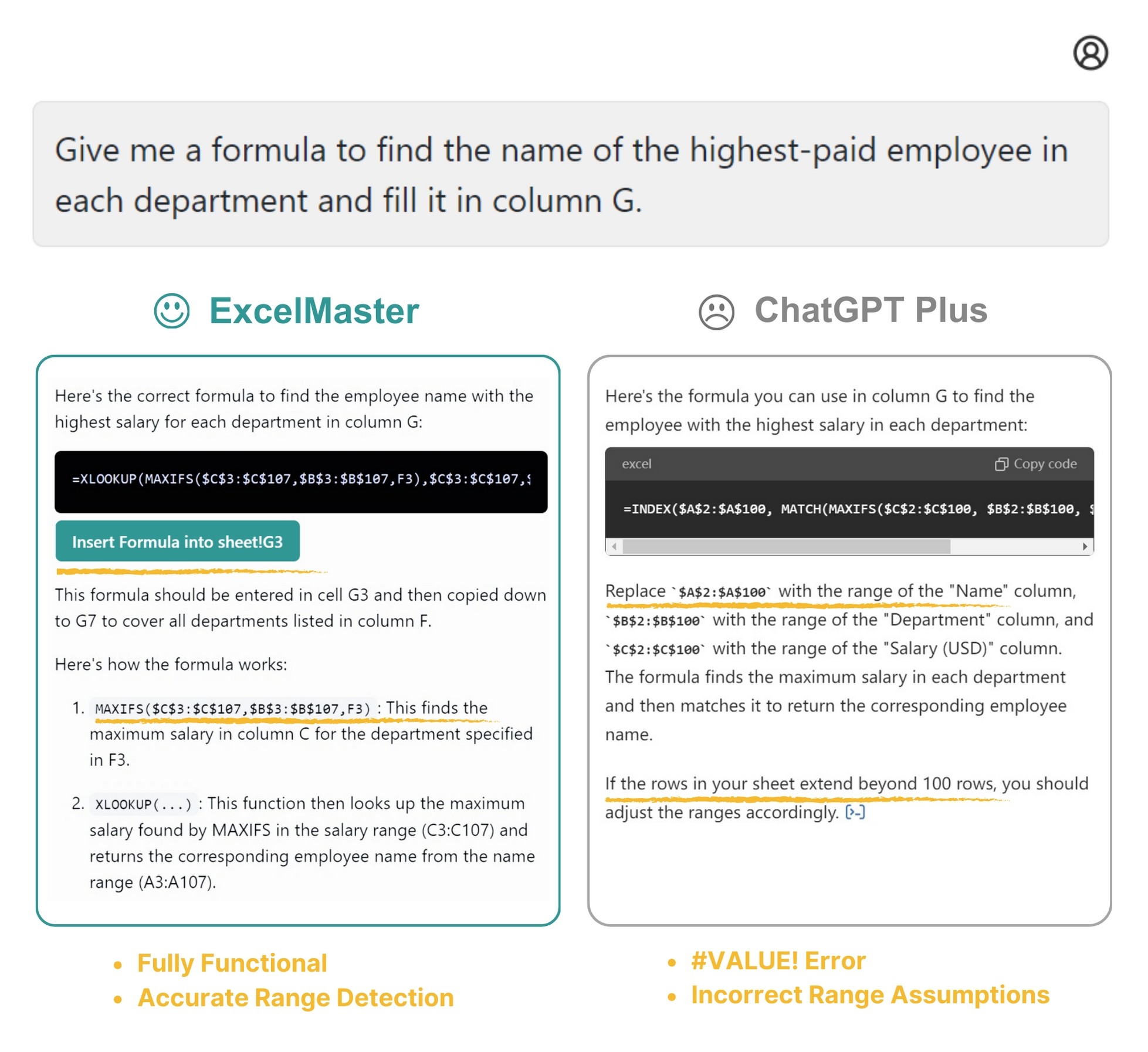
Formula Generation
The most accurate formula AI that deeply understands Excel's structure—nothing else comes close.
Continuously improves with or without feedback—solving over 90% of real-world formula challenges in 4 rounds or less.

Data Classify and Generate
Perform sentiment analysis, keyword extraction, and text classification seamlessly with AI.
Like ChatGPT in Excel, but without the hassle of copying and pasting—just seamless integration.
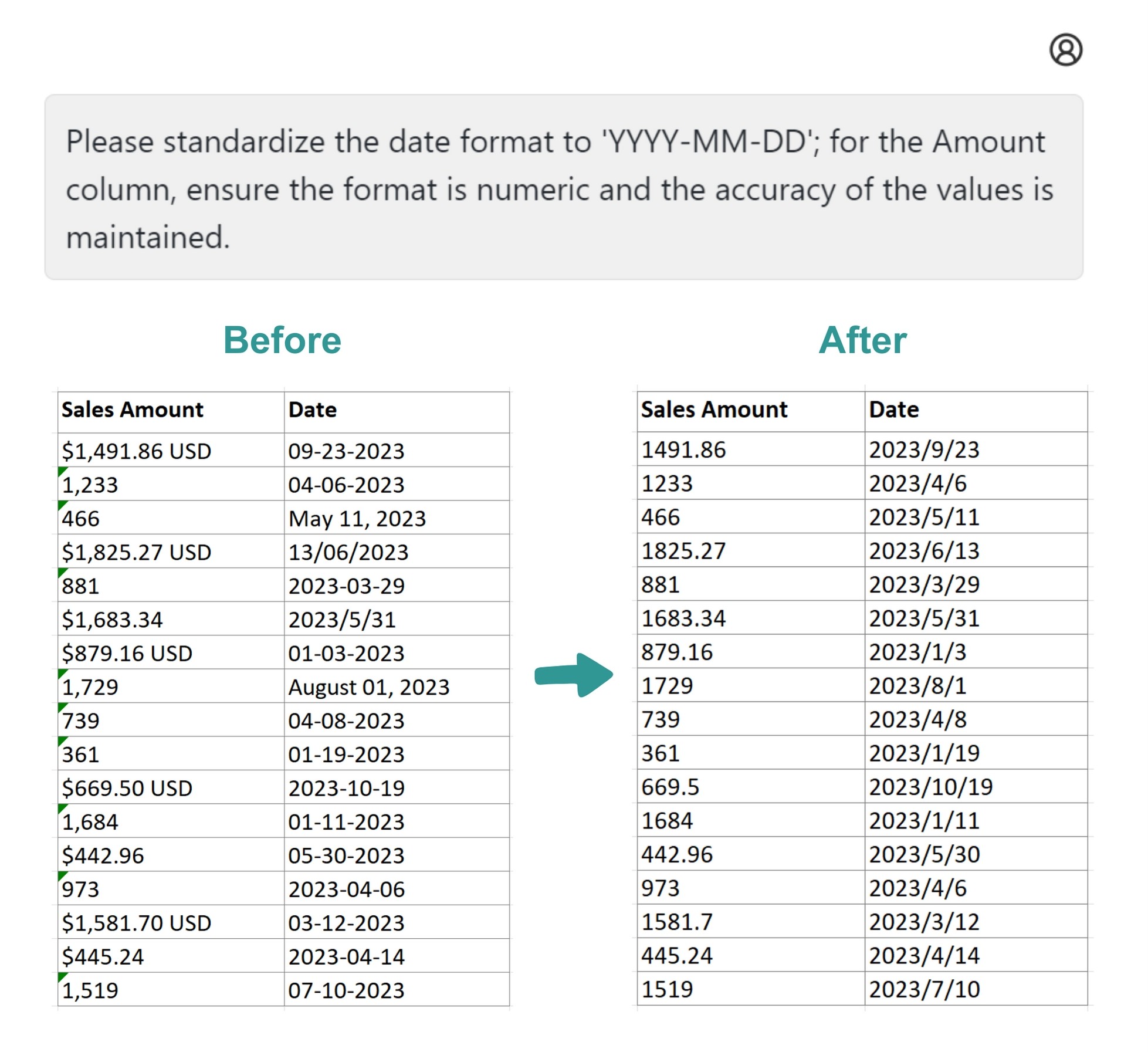
Data Clean and Prep
Convert, clean, and transform your data with a VBA assistant—no coding required, saving you 90% of prep time.
ExcelMaster.ai is a first of its kind product
| ExcelMaster.ai | ChatGPT Plus & Claude | Copilot for Excel | FormulaBot, Ajelix, etc. | |
|---|---|---|---|---|
| VBA for Coders | Delivers fully functional VBA code with precise understanding of sheet names, columns, and cell references. Typically completes in 10 minutes with 3 rounds of editing, achieving 80% accuracy. | Frequently generates code templates or snippets instead of full solutions. Struggles to accurately reference columns or cells in the code. Typically takes 30 minutes and 10 rounds of editing, often requiring extensive rewrites, accuracy < 40%. | Only compatible with sheets containing "Tables". Mostly generates template code. | Lacks natural language processing capabilities and contextual understanding. Limited to basic translation, producing only template code or snippets. |
| Automation for Non-Coders | Automates repetitive tasks directly within Excel. Produces fully functional code that improves automatically with user feedback. | Cannot execute tasks in Excel for non-coders. | Automates tasks like conditional formatting and data analysis directly within Excel. | Cannot execute tasks for non-coders in Excel. |
| Formula Generation | Fully understands natural language and comprehends complex Excel contexts, including relationships across sheets. | Often gets column and cell referencing wrong. | Limited to sheets with "Tables". Cannot handle complex formulas involving multiple sheets or merged cells. | Lacks natural language processing capabilities and contextual understanding. Lacks support for complex formulas, including those involving multiple sheets or merged cells. |
Start automating your mundane and repetitive Excel tasks today!
Free
$0
/ month
- General Assistant (solves any Excel problem, including VBA, better than ChatGPT Plus)
- Formula assistant
- 20 GPT-4o mini responses per month
- 5 GPT-4o/Claude Sonnet 3.5 responses per month
No Credit Card Required
Pro
$25
$9.9
/ month
- General Assistant (solves any Excel problem, including VBA, better than ChatGPT Plus)
- Formula assistant
- AI Automation Assistant (VBA)
- Data Clean, Transform & Classify
- 1000 GPT-4o mini responses per month
- 100 GPT-4o/Claude Sonnet 3.5 responses per month
Premium
$45
$25
/ month
- General Assistant (solves any Excel problem, including VBA, better than ChatGPT Plus)
- Formula assistant
- AI Automation Assistant (VBA)
- Data Clean, Transform & Classify
- 3000 GPT-4o mini responses per month
- 250 GPT-4o/Claude Sonnet 3.5 responses per month
Early adopter Excel power users are already saving hours a day!
Don't take our word for it. Here is what early beta user say about ExcelMaster.ai
Excel Master is unmatched. Its formula and VBA assistants are leagues above the rest. Just the other day, it shaved hours off a project. After 2-4 conversations to fine-tune our needs, the tool delivered exactly what my boss was looking for. The feedback was phenomenal. Other tools? Just toys in comparison. Truly the best out there!
Carlos DominguezOperations ManagerCExcel Master has completely changed the game in HR data handling. Its intuitive VBA assistant not only saved me hours recently but after a few back-and-forth interactions, it nailed the perfect solution. My boss was particularly impressed with the output's quality. Compared to other tools, Excel Master is in a class of its own. The most effective tool I've used by far!
Sara LinHR SpecialistSExcelMaster.ai excels in the financial sector, understanding the intricate details better than any tool I've used. It learns from iterations, improving output each time. Unlike other tools that require rigid instructions, ExcelMaster.ai is like a diligent apprentice, adapting and learning. It's not just about getting it right once, but evolving to get it right every time.
Emily ChenFinancial ControllerE
Industry Leading Data Privacy
Your data security is our top priority.
Zero Data Retention
We opt out of data retention with all model providers, ensuring that your data is never used to train AI models.
Highest-Level Security Protocols
Excelmaster employs HSTS, enforcing connections over TLS v1.2 or higher to secure all communications, ensuring your data remains protected while in transit.
We leverage Amazon Web Services (AWS) and Microsoft Azure, both of which hold ISO-9001 and ISO-27001 certifications. All customer passwords are hashed before storage, making them unreadable even in the unlikely event of a breach.Strict Internal Controls
Access to sensitive information and cryptographic keys is strictly limited to those with a need to know. Multi-factor authentication combined with strong passwords is always used for administrative access.
All communications with our servers are encrypted. We do not handle or store sensitive payment information.Compliance-Ready
Our privacy practices are designed to meet the strictest regulatory requirements, giving you peace of mind.
FAQ
Frequently Asked Questions
No. Our proprietary Excel structure understanding algorithms, combined with our specialized version of GPT-4o (and GPT o1 coming soon!) and Claude 3.5 Sonnet, place us far ahead of the competition, outperforming "toy" formula bots, ChatGPT Plus, and Copilot. However, like all current AI technologies, it still has limitations and may occasionally be inaccurate. The best way to improve accuracy is by providing feedback during your conversation with the AI, which will greatly enhance its performance.
For most real-world formula tasks, if you describe the problem clearly, our AI can solve 70%-90% of common Excel issues (like those found on ExcelForum or Chandoo) within 5 interactions. Competing products typically solve only 20%-30%, as they struggle with complex structures, such as multiple sheets or regions and tables within one sheet, where it’s difficult to accurately describe all headers and cell values at once.
ExcelMaster.ai's premium subscription reflects our commitment to providing professional Excel users with a solution leagues ahead of basic "toy" bots.
Leveraging the costly GPT-4 API and specialized AI algorithms, we deliver unmatched accuracy in formula and VBA generation.
This places us far beyond competitors like Microsoft 365 Copilot, ChatGPT Plus, FormulaBot, and Ajelix, ensuring real-world Excel tasks are handled with unparalleled precision.
Absolutely! We never store customer Excel files. Our approach involves analyzing the structure locally and only transmitting the minimal required data to OpenAI’s GPT API. Rest assured, OpenAI does not use data sent to its API for training purposes.
1. Microsoft 365 Copilot is available exclusively to 365 subscribers, leaving those with Office 2007 to 2021 permanent licenses unable to access it.
2. Excel Copilot assists only with spreadsheet cells formatted as tables, offering no support for more complex structures.
3. ExcelMaster.ai faces no such limitations and consistently outperforms Copilot with superior accuracy in formula and VBA generation.