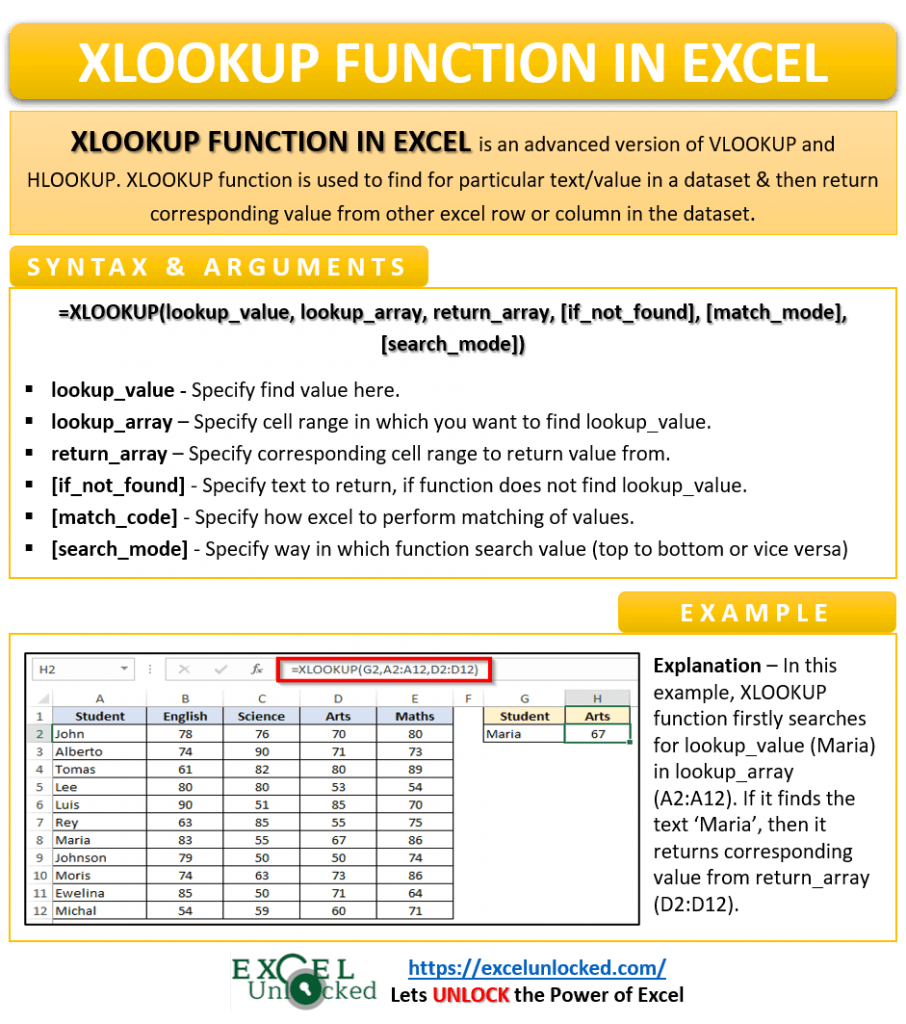Excel VBA Programming: Advanced Automation Techniques for Data-Driven Businesses
Master advanced Excel VBA programming techniques including custom functions, API integrations, and automated reporting systems. Learn specific coding strategies, performance optimization methods, and real-world implementation examples that transform spreadsheet operations into powerful business applications.