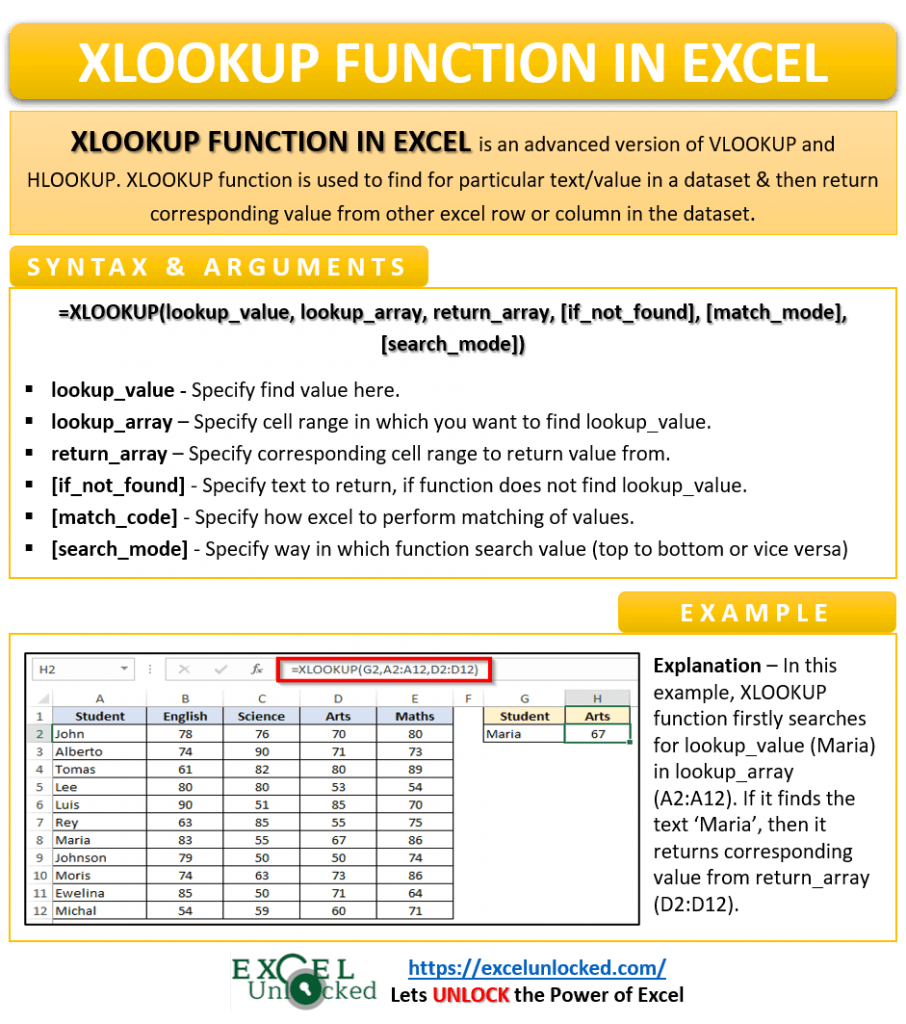AI-Powered VBA Code Generation: Revolutionizing Excel Automation for Modern Businesses
Discover how artificial intelligence is transforming VBA code development in Excel, enabling businesses to automate complex spreadsheet tasks effortlessly. Learn about the latest AI technologies that generate sophisticated VBA scripts from simple descriptions, boosting productivity and eliminating programming barriers.